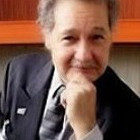Virtual meetings have become the norm in nearly every
industry as more companies continue to opt for remote work. Many teams are now
able to collaborate from anywhere, without the distractions of traditional
office meetings. However, video calls can be hard on your team, and if you are
not prepared, you could end up hosting an unproductive meeting. We recommend
using some of the following tips to get the most out of your virtual meeting:
Make
a Schedule
Well-organized meetings are generally more productive.
Making a schedule ahead of time forces you to outline your meeting’s goals and
objectives in advance. Sending this schedule to your team will also help you
make the most of your meeting. Participants can provide more prepared,
well-thought-out ideas when they know what topics will be discussed ahead of
time. A clear schedule also improves productivity by reducing the likelihood
that your meeting will go on unnecessarily. It will also help to prevent
unrelated conversations during meetings.
Check
Your Tech
One of the most significant drawbacks of having virtual
meetings is the risk of technological failure. Run a pre-meeting check of your
technology to reduce the risks of coming into technical issues during the
meeting. Ensure your alerts are turned off and that your microphone, camera, and
screen sharing are turned on. It is always better to respond from a laptop or
desktop computer rather than a cell phone if you have the option. Desktop
meeting tools are often easier to use, have more features, and provide better
audio and video quality.
Encourage
Participation
Without an element of human interaction, virtual
gatherings can feel impersonal. To counteract this, hosts should greet callers
personally as they join the meeting. You can even try dedicating five minutes
at the beginning of each conversation to an icebreaker or a quick group
discussion.
Take
Breaks
Anyone who has spent the last few years attending online
meetings can attest to the fact that Zoom fatigue exists. While virtual
meetings are definitely convenient, it is important to set certain ground rules
so that everyone gets the most out of each call. Your eyes can become strained
and overstimulated if they are constantly glued to your computer screen,
especially during multi-way calls. Scheduling breaks in between sessions allows
participants to collect their thoughts and better prepare to tackle the next
task at hand.
Technology Speakers can help you book a keynote speaker that
is perfect for the event or conference you are planning. For more information
or to book a speaker, fill out our Firm Offer Form call
us at 1-888-832-4360.